New to site? Check out "Map Your Resightings" tab to see where else your birds have been reported!
Report Form has been revised to also allow reporting birds marked as individuals with a series of color bands. Click here for more details.
Login to your profile to pre-fill contact and location fields. Registration available on Map Your Resighting page. Login is optional.
The fields highlighted in yellow must be completed to save information.
Latitude and longitude must be entered in decimal format. Use the map feature to automatically select co-ordinates. Zoom in to pinpoint the location of resightings. Left click the mouse to set a point.
Select the type and color of the marker from the dropdown list. Observed marker(s) not on the list? Make a note in Comments or send an email to bandedbirds1@gmail.com.
Select "Engraved Flag" Marker Type/Color for engraved flags.

Select "Non-engraved Flag" Marker Type/Color for flags without engraved codes.

Select "Engraved Leg Band" Marker Type/Color for engraved leg bands.

Select "Bands Only" for birds marked with colorbands only.

Enter engraved code for Marker Code. Substitute the letter "Q" for an unread character. For birds without engraved markers, leave the code blank and record all color bands on all leg parts reading top-down. (For light green flags with 2 characters, make every effort to report colorband on opposite leg. Many of these flags are duplicates, but the additional colorband marks the birds as individuals.)
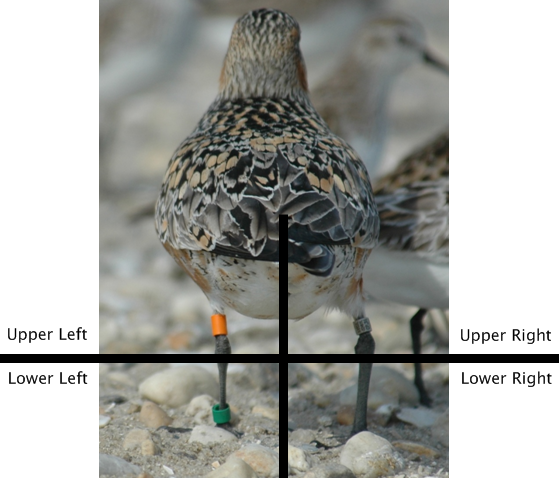
Click here to learn details on Marker Idiosyncrasies. Trial and error has resulted in adjustments to markers and codes. Review this document to learn more on known issues for specific marker types. (updated 3/1/2016)
Please take the time to enter the location name in the Notes for Overall Scan section.
After all data is entered on the form, click on the Save Information button. A shorter version of the form then allows entering additional resightings for the same location and date. Start over on the main form for either a new location and/or date by clicking the Report Resighting Tab at top of page.
Optional Information: Any additional fields completed are welcome information. Of special note: Please provide an email address in case there are questions about the submitted data. Resight certainty indicates the degree of confidence in the resighting. Enter a "C" to indicate confidence in the correctness. Flock information is of especial interest. In addition to species and flock size, data sought is the number of unmarked birds and number of unread markers. For example, there is a flock of 20 Red Knots. Five are flagged. Four flag codes are visible, but one bird was too far away to read. The entry would be Red Knot for Species; 20 for Flock Size; 15 for # Unmarked; 1 for # Unread.